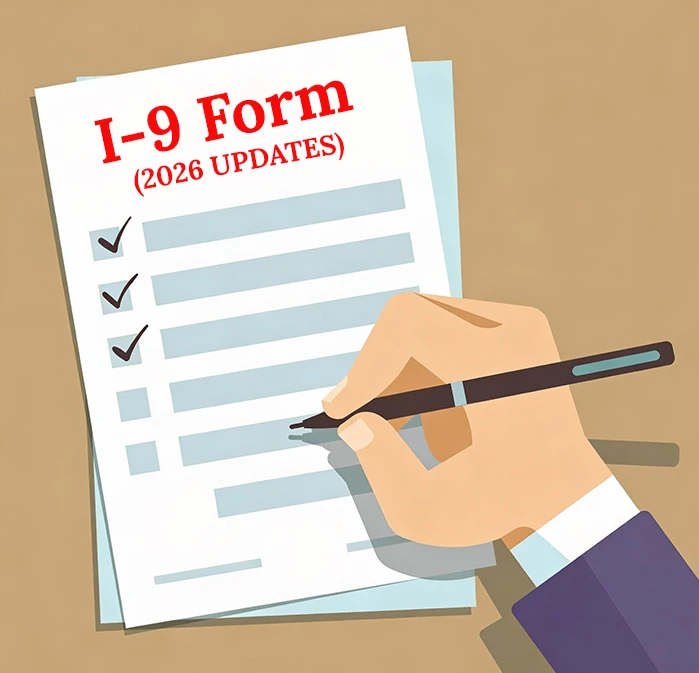In this presentation author and Excel expert David Ringstrom, CPA, helps you expand your Excel toolbox by comparing the INDEX/MATCH functions to the XLOOKUP worksheet function in Excel 2021 and Excel for Microsoft 365. You’ll also see how to transform ugly reports exported from accounting software and other platforms into analysis-ready formats by using Power Query. David will also show you how to use Excel’s Solver feature to identify the combination of amounts from a list, such as invoices or deposits, that add up to an amount of your choice.
In his webinars, David demonstrates every technique twice: first on a PowerPoint slide with numbered steps, and then live in Excel for Microsoft 365 for Windows. He highlights any differences in Excel 2024, 2021, or 2019 during the presentation and in his detailed handouts. Attendees also receive an Excel workbook containing most of the examples he uses, making it easy to follow along and apply the techniques later. David additionally supports Excel for Mac users by answering their follow-up questions via email.